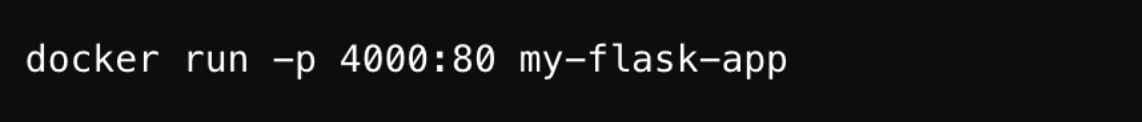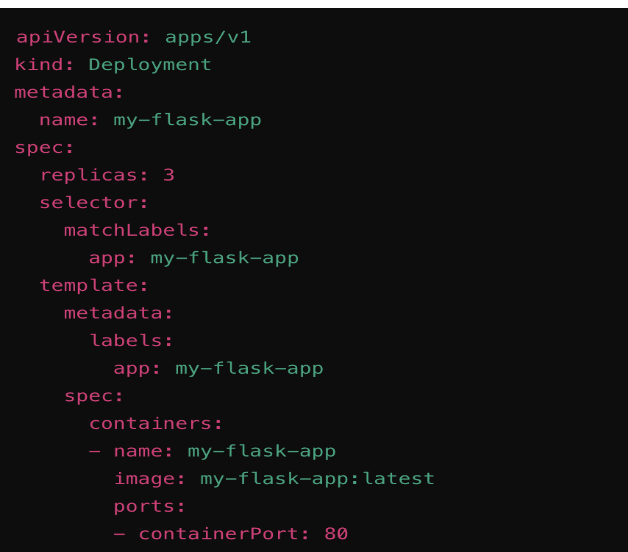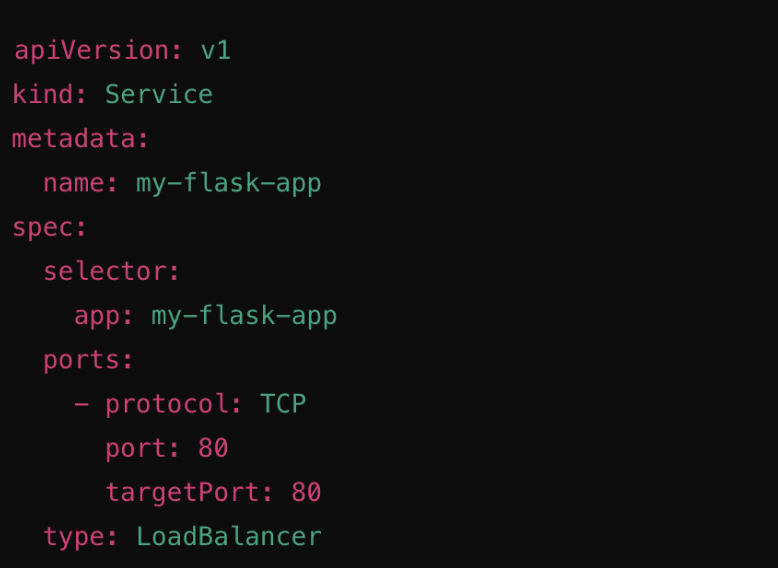How to Build and Deploy Microservices with Docker and Kubernetes
In today's fast-paced tech environment, microservices architecture has become famous for developing scalable and resilient applications. Docker and Kubernetes are powerful tools that facilitate the building and deploying microservices. This article will guide you through building and deploying microservices using Docker and Kubernetes, complete with image examples for clarity.
trending_up Technology
How to Build and Deploy Microservices with Docker and Kubernetes
In today's fast-paced tech environment, microservices architecture has become famous for developing scalable and resilient applications. Docker and Kubernetes are powerful tools that facilitate the building and deploying microservices. This article will guide you through building and deploying microservices using Docker and Kubernetes, complete with image examples for clarity.
1. Understanding Microservices, Docker, and Kubernetes
Microservices: This architectural style structures an application as a collection of loosely coupled services. Each is responsible for a specific function. This modularity allows for better scalability and easier maintenance.
Docker: Docker is a platform that automates the deployment of applications inside lightweight, portable containers. Containers package the application with dependencies, ensuring it runs consistently across different environments.
Kubernetes: Kubernetes is an open-source container orchestration platform that automates containerized applications' deployment, scaling, and management. It helps manage clusters of containers and ensures high availability and scalability.
2. Building Microservices with Docker
Step 1: Setting Up Your Development Environment
First, ensure you have Docker installed on your machine. You can download it from the official Docker website.
Step 2: Creating a Simple Microservice
Let's create a simple microservice in Python using Flask.
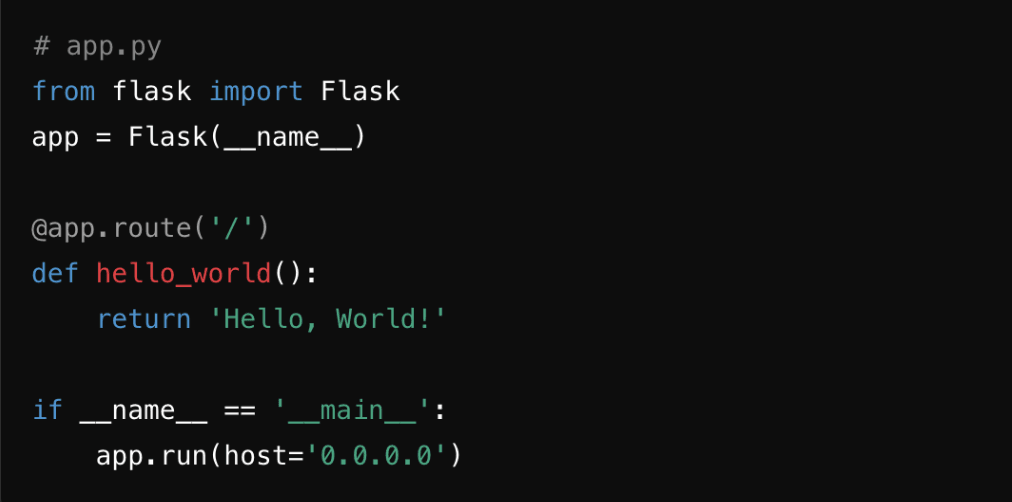
Step 3: Writing a Dockerfile
A Dockerfile is a script that contains a series of instructions on how to build a Docker image for your application.
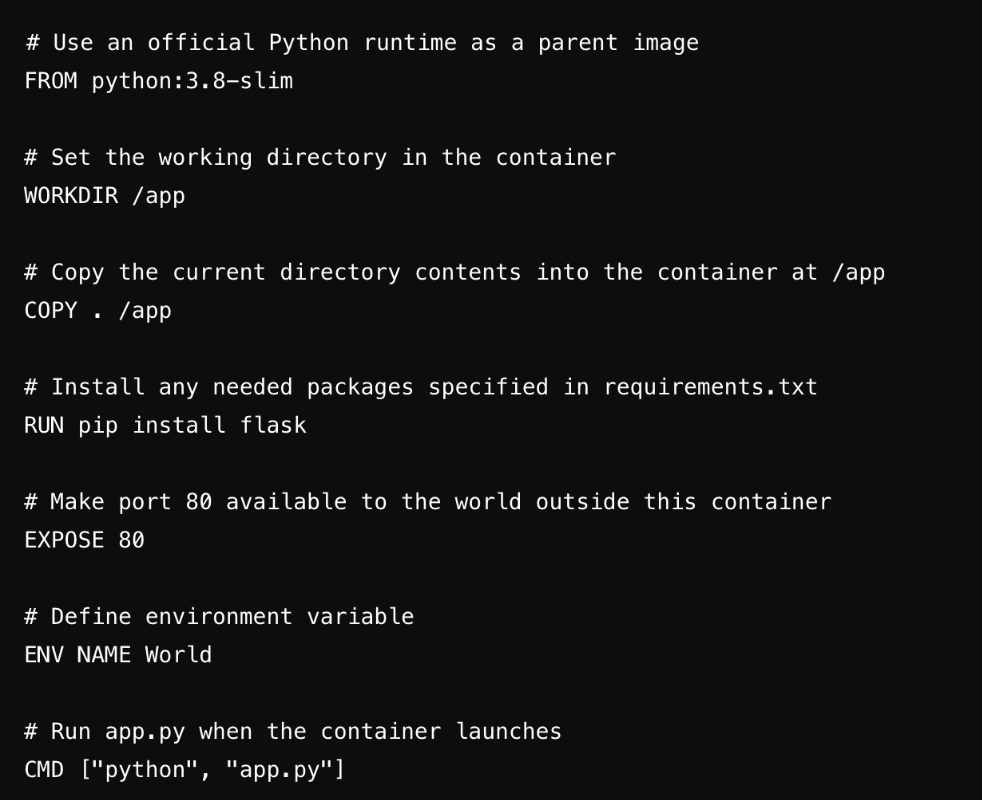
Step 4: Building and Running the Docker Container
Build the Docker image using the Dockerfile. 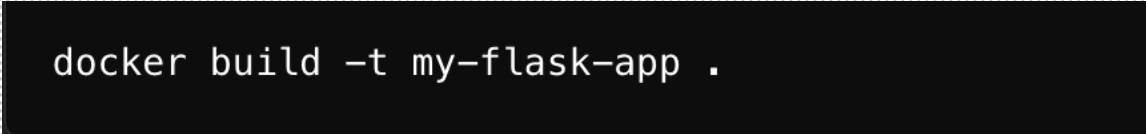
Run the Docker container.
Your Flask app should now be running inside a Docker container and accessible at http://localhost:4000
3. Deploying Microservices with Kubernetes
Step 1: Setting Up Kubernetes
To use Kubernetes, you need to set up a Kubernetes cluster. You can use Minikube for local development or a cloud provider like Google Kubernetes Engine (GKE) for production.
Step 2: Creating Kubernetes Deployment and Service Files
Create a deployment file (deployment.yaml) to define how microservices should be deployed.
Create a service file (service.yaml) to expose your deployment.
Step 3: Deploying to Kubernetes
Deploy your application using kubectl, the command-line tool for Kubernetes.
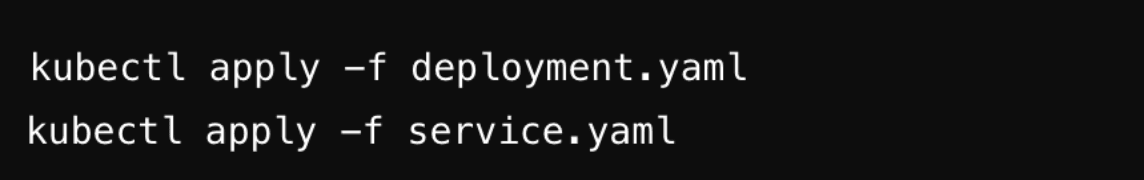
Kubernetes will now manage your microservice, ensuring it runs as specified and is accessible.
4. Scaling and Managing Microservices with Kubernetes
Kubernetes makes scaling microservices easy. Change the replicas field in your deployment file to scale your microservice and apply the changes.
Kubernetes will automatically scale the number of pods to match the specified replica count.
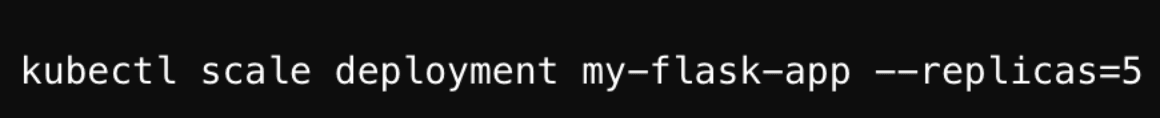
Conclusion
Building and deploying microservices with Docker and Kubernetes provides a scalable and resilient approach to application development. Docker simplifies the process of packaging applications, while Kubernetes automates containerized applications' deployment, scaling, and management. Following the steps outlined in this article, you can leverage these powerful tools to build and deploy your microservices efficiently.
Embrace the power of microservices, Docker, and Kubernetes to take your application development to the next level!
Xem thông tin chi tiết khác
Bạn cũng có thể tận hưởng những thông tin chi tiết liên quan bổ sung này
With advancing technologies like serverless architecture, infrastructure goes on lower priority. The Azure offering for Kubernetes is the Azure Kubernetes Service (AKS) (formerly known as Azure Container Service).
The management and deployment of apps in the cloud have been entirely transformed by containerization. Docker stands out among the top containerization platform